Go to> Show Menu> Tools> Options> Connection> advance settings>
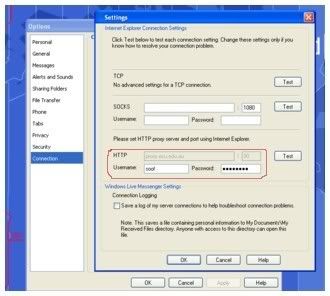
Set set HTTP Proxy sever and port.
HTTP Proxy: proxy.ecu.edu.au
Port: 80
Then key in your student username and password and click ok.
This works for Yahoo messenger and Skype too. ;)
For more details on correctly configuring your laptop to connect to ECU Wireless network, follow the link below.
http://wireless.it.ecu.edu.au/connecting/instructions/browser/ie6winxp.asp
No comments:
Post a Comment